Plan Your Project Chart Using a Mind Map
Before worrying about dates, simply organize the tasks necessary to complete your project using a Mind Map.
You don't even have to close this visual: in SmartPanel just click the View as menu button and select Mind Map. Any task you have added so far will be converted to a topic in the Mind Map, and any subtask will become a subtopic.
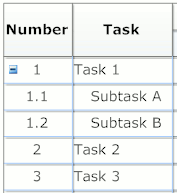

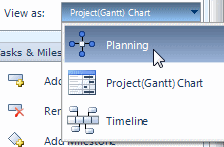

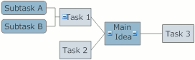
Add more tasks by adding topics to the Mind Map and split up larger tasks into subtasks by adding subtopics to the topics (How?).
When you are ready to come back to the Project Chart, at the bottom of the Work Area simply click the "Gantt Charts" layer tab.
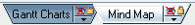
The work you have done on the Mind Map is reflected in the Project Chart.
You can always switch back and forth between visual types using these layer tabs.