Add Furniture, Greenery, and More
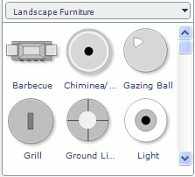
You can add many symbols in SmartDraw, including furniture, appliances, evidence, plants, and more.
To add a symbol to your landscape design, begin by choosing a symbol library in the SmartPanel. Click the Library Selector button above the symbol gallery to open the library menu.
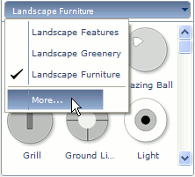
Within the menu, choose a new library title or click More... to open the More Symbols dialog box. In this dialog box, you can search for symbols using keywords.
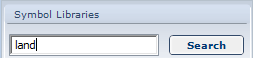
Or browse the libraries using the explorer tree.

Click on a library in the list to preview it. When you find your desired library, click on it and click Open Library, then OK. The library opens in the gallery in the SmartPanel.
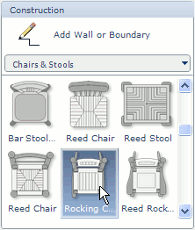
To add a symbol, click on it in the gallery and click again on the Work Area where you would like to add it.
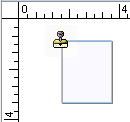

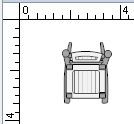
How to Add Doors and Windows >>