Add Doors and Windows
You can add doors and windows to the walls you have drawn (How?) without having to create wall segments - the symbols are designed to cover the wall so that it looks open where the door or window is. Once you add a door or window, it is locked to the wall for easier manipulation later.
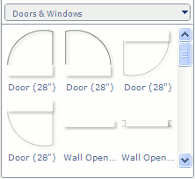
To add a door or window, select one of the symbols in the gallery.
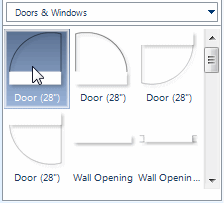
As you move the cursor toward the wall into which you wish to insert the door, the cursor becomes an anchor icon, indicating that clicking will now automatically rotate and attach the symbol to the wall.
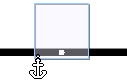
Click when the frame of the symbol is correctly positioned.
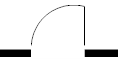
If a door does not swing in the desired direction, or some other symbol is not facing the right way, you can flip it (How?).
How to Add More Symbols >>