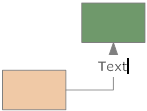Add Lines to Connect Shapes
You can anchor lines to symbols so the line remains attached to the symbol when you move it.
Begin in the SmartPanel by clicking Draw Lines. This transforms your cursor into a line-drawing tool, with the "Shape Connector" line shape selected.
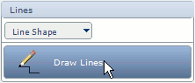
Next, click on the edge of the symbol from which the line will originate.
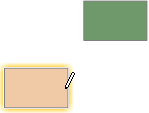
Click on the symbol you wish to connect to. As you approach the symbol, Connection Points appear along its border, indicating points where you can attach the line. Your cursor becomes an anchor icon, indicating that the line will remain attached to the symbol, even if you move the symbol.
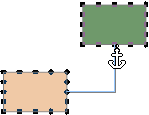
To add text to the line you've just added, begin typing.