Change the Layout of the Text
You can add styling to any text on your visual in the Home tab Paragraph group. Begin by dragging your mouse to highlight the text you want to change.
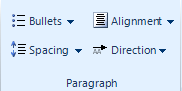
Click Bullets to choose a type of bullet for lists.
Click Spacing to define the distance between lines of text.
Click Alignment to choose how text lines up and is positioned inside a shape or along a line.
If you're adding text to a line, you can choose whether the text goes along the line or stays horizontal using the Direction button while you select the line. The Alignment button in this case will change the position of the text relative to the line.