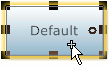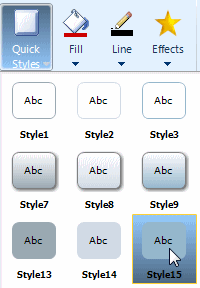Use Quick Styles
You can apply a Quick Style to an item on the Work Area to change its fill, border or line color, style, effect and font.
To apply a Quick Style to an item (or multiple items), select it/them (How?), and in the Home tab Shape Style group click Quick Styles. Select a Quick Style from the menu that appears.