Add or Change Arrowheads
You can add and customize arrowheads on any line in your visual. Select the line or lines (How?) you want to change.

Then in the Home tab Tools group click Arrowheads and choose from the menu.
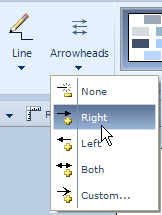

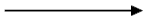
If you have a vertical line, choosing Right from the menu will put the arrowhead on the bottom of the line, and vice versa when you choose Left.
Click Custom to change the appearance, position, or size of the arrowheads.